At Fieldata, we understand that each organization has unique needs when it comes to monitoring and evaluation (M&E). That’s why we offer highly customizable M&E solutions that can be tailored to fit your specific requirements. Our expertise spans both mobile app and web-based solutions, ensuring that we can deliver a comprehensive set of features to enhance your M&E processes. Here’s an in-depth look at the custom features we provide on both platforms.
Our mobile app solutions are highly adaptable, and we offer a range of custom features designed to enhance data collection, ensure accuracy, and streamline processes. Here are some of the specialized features we've developed for our clients:
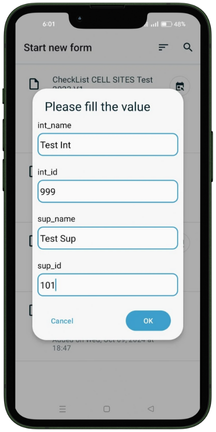
 GPS Polygon with Distance Calculation
GPS Polygon with Distance Calculation
This feature enables users to define geographic areas by drawing polygons on a map and calculate distances within those polygons. It's particularly useful for projects requiring precise geographic data.
 Advanced Randomize Options
Advanced Randomize Options
We provide sophisticated randomization techniques to ensure unbiased data collection. This includes advanced options for randomizing question sequences or responses based on specific criteria.
 Exclude Option with Always Include
Exclude Option with Always Include
Allows users to set rules for excluding certain options from being displayed unless they are marked as always included, which helps in managing complex survey conditions.
 Remove Used Master Data
Remove Used Master Data
This feature automates the removal of used master data to prevent duplication and ensure data integrity.
 Add Used Master Polygon
Add Used Master Polygon
Facilitates the addition of polygons from master data to help in defining areas of interest for data collection.
 App Settings with Form Control
App Settings with Form Control
Customizes form behavior based on app settings, such as controlling navigation, saving options, and form prompts.
 Form Send Restriction for Old App Versions
Form Send Restriction for Old App Versions
Ensures that only forms filled with the latest version of the app can be sent, reducing compatibility issues.
 Minimum Swap Time
Minimum Swap Time
Sets a minimum time limit between form swaps to ensure that data collection is done thoroughly and accurately.
 Load Generic Info Through CSV
Load Generic Info Through CSV
Enables bulk loading of generic information into the app via CSV files, streamlining data entry and setup processes.
 Pre-fill Questions
Pre-fill Questions
Allows pre-filling of certain questions based on existing data or criteria to speed up the form completion process.
 Unique Device Login Restriction
Unique Device Login Restriction
Ensures that each login credential can be used on only one device at a time, enhancing security and data control.
 Notifications for Enumerators
Notifications for Enumerators
Sends alerts and notifications to enumerators to keep them informed about tasks, updates, or changes in real-time.
 Form Fill-Up Time Boundation with Bypass Test User
Form Fill-Up Time Boundation with Bypass Test User
Sets time limits for form completion and allows bypass for test users to facilitate testing and quality control.
 Local CSV and Link Forward on Button Click
Local CSV and Link Forward on Button Click
Supports the use of local CSV files for data import and allows for forwarding links directly from within the app.
 Automatic Datetime Set Boundation
Automatic Datetime Set Boundation
Automatically sets date and time boundaries for form submissions to ensure data accuracy and relevance.
 Multiple PSU Assign for Single User
Multiple PSU Assign for Single User
Assigns multiple Primary Sampling Units (PSUs) to a single user, accommodating complex survey structures.
 Stop Fake GPS
Stop Fake GPS
Prevents the use of fake GPS locations to ensure the accuracy and validity of geographic data.
 Progress Bar on Get Blank Form
Progress Bar on Get Blank Form
Displays a progress bar during the form download process to keep users informed about the status.
 Log Out Warning for Unsent Forms
Log Out Warning for Unsent Forms
Alerts users if they attempt to log out with unsent forms, reducing the risk of data loss.
 Allow Multiple Offline MBTile Overlay
Allow Multiple Offline MBTile Overlay
Supports multiple offline MBTile layers, enhancing the usability of maps in areas with limited connectivity.
Our web-based solutions are designed to provide a comprehensive and customizable experience for managing data and operations. Here are some of the custom features we offer:
 Dynamic CSV
Dynamic CSV
Allows dynamic updates and management of CSV files, providing flexibility in data handling and integration.
 Trigger with E-mail
Trigger with E-mail
Enables automated triggers that send email notifications based on specific actions or conditions within the web application.
 Data Editing
Data Editing
Provides advanced tools for editing and refining data directly within the web platform, ensuring accuracy and completeness.
 WhatsApp Error Log
WhatsApp Error Log
Tracks and logs errors related to WhatsApp integrations, facilitating troubleshooting and resolution.
 Switch User Facility for Admin
Switch User Facility for Admin
Allows administrators to switch between different user accounts for management and troubleshooting purposes.
 Summary Data Download
Summary Data Download
Provides options to download summarized data reports, offering insights into key metrics and trends.
 Enumerator Management with PSU Code
Enumerator Management with PSU Code
Manages enumerators and assigns Primary Sampling Unit (PSU) codes to streamline data collection and monitoring.
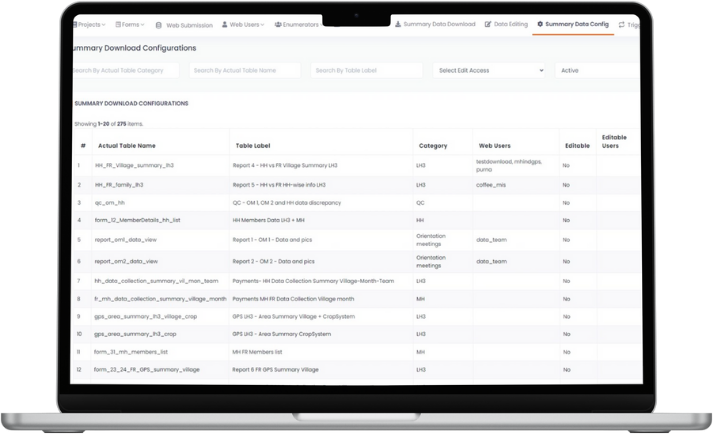
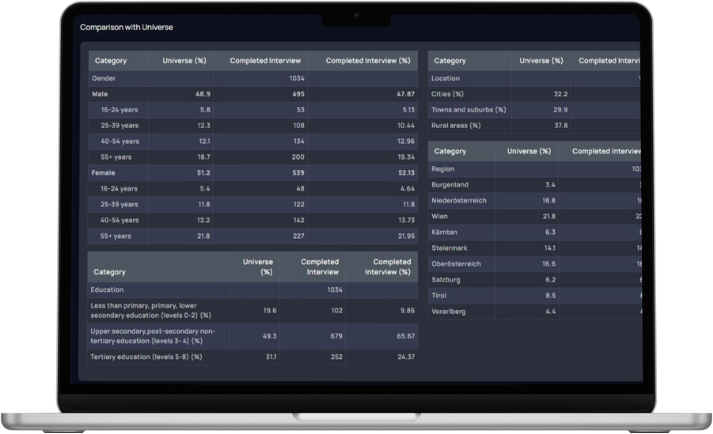
 Tailored Solutions for Unique Needs
Tailored Solutions for Unique Needs
Fieldata’s customization options ensure that your M&E solutions are tailored to meet the specific requirements of your project. Whether you need specialized data collection forms, advanced reporting features, or unique data management tools, our platform can be customized to fit your needs.
 Enhanced Data Quality and Integrity
Enhanced Data Quality and Integrity
With robust data validation, quality monitoring, and error-checking features, Fieldata helps maintain high data quality and integrity. This is essential for accurate analysis and reliable decision-making.
 Real-Time Insights and Reporting
Real-Time Insights and Reporting
Dynamic dashboards and interactive reporting tools provide real-time insights into your data, allowing you to monitor progress, track performance, and make informed decisions based on up-to-date information.
 Efficient Data Management
Efficient Data Management
Field-based sampling and customizable export options help manage data efficiently, reducing the burden on your systems and ensuring that you have access to the most relevant and actionable data.
 Flexibility and Integration
Flexibility and Integration
Our solutions offer flexibility and integration capabilities to ensure that your M&E activities are aligned with your existing systems and workflows. This helps streamline data management processes and enhance overall efficiency.
To leverage Fieldata’s custom solutions, follow these steps:
 Contact Us
Contact Us
Reach out to our team to discuss your specific customization needs. We will work with you to understand your requirements and develop a tailored solution.
 Consultation and Design
Consultation and Design
Engage in a consultation to design custom forms, dashboards, and reports that align with your goals and preferences.
 Implementation
Implementation
Our team will implement the custom solutions and provide support throughout the process to ensure a smooth deployment.
 Training and Support
Training and Support
Receive training and ongoing support to help you make the most of the custom features and ensure successful adoption.
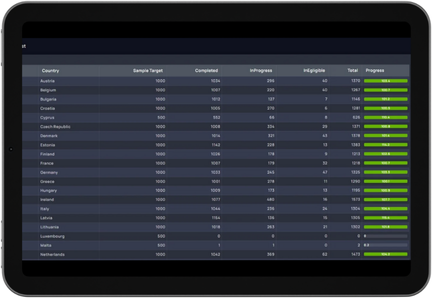
Fieldata’s M&E customization solutions are designed to provide organizations with the tools and features they need to effectively monitor and evaluate their projects. From tailored data collection forms and advanced data management to dynamic dashboards and customizable reporting, our platform offers a comprehensive suite of features that cater to diverse M&E needs. By leveraging our customizable solutions, organizations can enhance data quality, gain real-time insights, and make data-driven decisions that drive successful outcomes. Whether you are managing a large-scale project or a specific program, Fieldata’s M&E solutions provide the flexibility and functionality needed to achieve your goals.
By using this website you agree with the use of cookies, detailed in our privacy policy